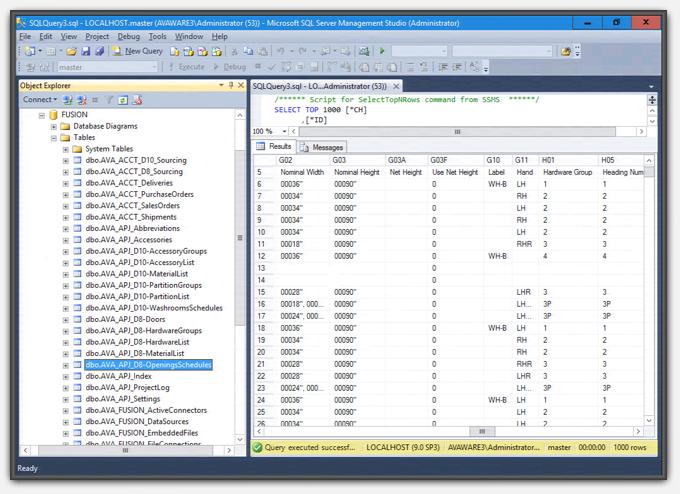|
From the very beginning, AVAware designed AVAproject and AVAcad to use discrete files as opposed to making them reliant on a central server. Modelling their data storage models after popular applications such as Microsoft Excel and Word, the file-based architecture provided several powerful advantages over the server-based alternative. Individual files can be organized and managed at the convenience of the users, using any storage or organization system they prefer. Files can be storage on local drives, network servers, cloud storage or any other compatible storage device. Most importantly, they free remote users from having to constantly maintain network (VPN) connections with “home base” to utilize the software. Users can make use of the software wherever they may find themselves, and share their files with others at their convenience. It absolutely offers the best of all possible solutions.
|
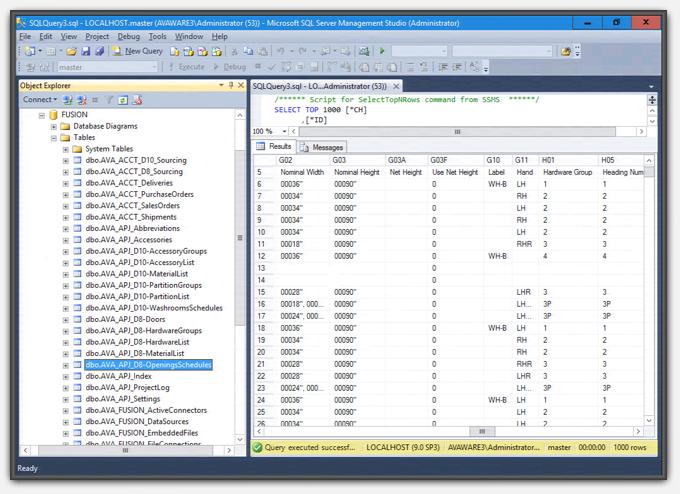
SQL Server Management Studio showing the AVAproject Openings Schedules table as it exists within the SQL data.
|
Many organizations, however, still find it necessary to maintain central data repositories containing active project data. For most, Microsoft SQL Server is the data management platform of choice. For that reason, AVAware created an optional “connector” module that allows AVAproject users to replicate their project data in a SQL Server database in a single step. The export module is entirely self-configuring, automatically creating and maintaining the necessary data tables in the SQL database to hold the project data.
|
|
In order to maintain multiple projects within the SQL database, a project index is automatically crated during the export process. Newly exported projects are added to the index and assign a unique “Project ID”. When projects are revised, the “Project ID” even allows updated data to automatically coordinate with prior exports.
While the SQL Server export has enabled organizations to utilize the various SQL-based reporting and “data mining” tools of their choice to access and report on data created by AVAproject, the greatest advantages come to those who are also utilizing AVAware’s AVAproject Fusion.
The same “connector” module that enables AVAproject to connect directly to the SQL Server, enables AVAproject Fusion to run entirely from that platform as well. Those that are already familiar with Fusion, can imagine the SQL Server database to be one massive Fusion (.apjf) file. While users were always able to maintain multiple projects within a discrete Fusion file, the SQL Server connector takes this capability to an entirely different level.
|
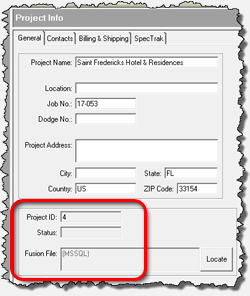
“Project ID” assigned during the SQL Server export process is maintained in the “Project Info” tab.
|
|
Any or all projects exported to the SQL Server can be accessed seamlessly by AVAproject Fusion – just as though it were a single, giant, Fusion file. When an AVAproject Fusion user chooses to “Open Server Connection”, a list of all projects contained therein are displayed as shown below.
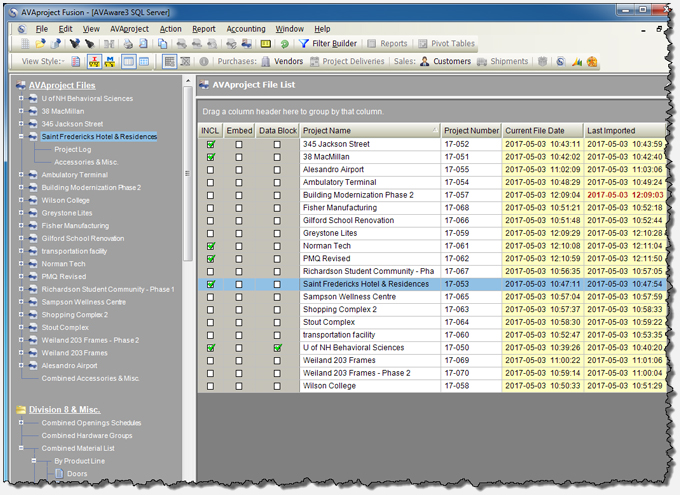
The AVAproject Fusion File List directly from a Microsoft SQL Server
Users may select any or all of the projects listed for inclusion in the report generation. Those that are familiar with AVAproject Fusion’s powerful report and pivot table generators know that it easily compares or even surpasses most popular report generation software.
In addition to report generation, AVAproject Fusion also contains several other powerful capabilities that can be leveraged using the SQL Server database. Data can be extracted using the same user-created data filters used in the creation of customized reports, and then re-exported into a variety of industry standard formats. For example, Fusion can be used to created “text” or “XML” files, formatted to the user’s specification, for use in other applications.
Finally, and perhaps most importantly, all of AVAproject Fusion’s ERP/accounting integration modules are fully compatible with the SQL Server connector. Organizations that require centralized accounting solutions, can utilize Fusion with its SQL connector, along with a connector module supporting the accounting solution of their choice.
By enabling server-based data management, to be maintained alongside a platform supporting a discrete file architecture, AVAware’s suite of products truly affords users the best of all possible solutions and technologies. All the while, allowing users and organizations to select the ERP/accounting solution that best fits their individual needs.
For additional information on AVAware’s SQL Server connector module, or to arrange a demonstration of AVAproject or AVAproject Fusion, please contact AVAware customer support.
|
|
We welcome any questions, comments or suggestions about any topic mentioned in this edition of AVAwire. Please visit our website for more information, or contact us directly at (416) 239-9099.
|
|