|

The AVAproject Fusion Dynamics GP plugin allows products to be sourced, organized, and pushed directly into Microsoft Dynamics GP as purchase and sales order documents.
Built upon a powerful data extraction engine, AVAproject Fusion allows users of AVAproject to harvest project data to build highly customized reports and pivot tables – as well as move data directly into many accounting/ERP platforms. Through the use of specialized "plugins", AVAproject Fusion is able to integrate directly with virtually any API enabled accounting software.
One of the more popular accounting solutions for medium to large distributors is Microsoft's Dynamics GP (formerly Great Plains). GP is a feature rich customizable accounting/ERP platform that offers many advanced features.
The AVAproject Fusion Dynamics GP plugin facilitates direct integration with GP through the use of Microsoft's "eConnect" API. An "API" or "Application Programming Interface" is a software tool provided by the accounting system developer (Microsoft) to allow communications between their software (Dynamics GP) and third-party packages such as AVAproject Fusion.
As with all Fusion accounting/ERP plugins, the Dynamics GP plugin activates several additional user interface options in Fusion. Once installed, a new set of tools become available, as well as a new toolbar to access them.
The Dynamics GP plugin offers a number of product specific settings within Fusion and can be set up right from the toolbar.
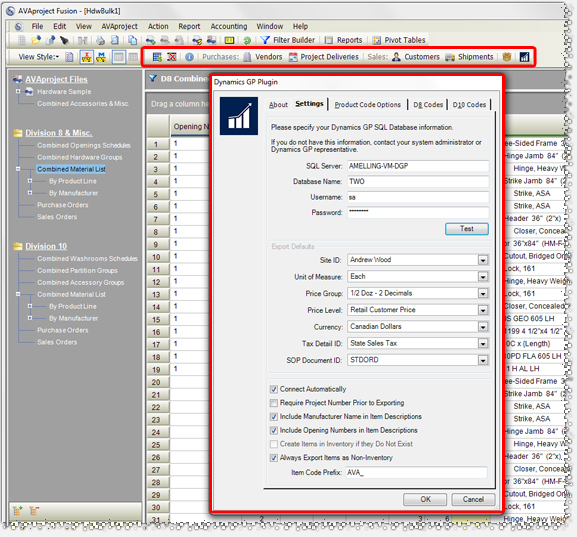
The AVAproject Fusion user interface, with the Accounting Toolbar outlined at the top, and the
Fusion Dynamics GP Plugin Settings window displayed below
Dynamics GP, like most accounting systems, allows users to maintain lists of vendors and customers for the purposes of creating orders, generating invoices, making payments, managing billings, etc. AVAproject Fusion is able to access these lists directly and coordinate AVAproject data with them.
The Vendor Directory allows users to map manufacturers of products and materials from the AVAproject Material List to Vendors in GP. During the "sourcing" process, this allows products to be grouped by the vendor from which they are being purchased rather than simply by their manufacturer.
The Customer Directory allows Customers to be defined and mapped to the Customer List in Dynamics GP.
The Material List in AVAproject Fusion (when accounting/ERP plugins are present) offers four new columns for the purposes of sourcing.
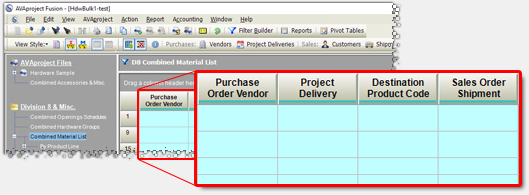
The AVAproject Fusion Sourcing Columns | Vendors can be populated automatically using the Vendor Directory mappings, or selected manually as ordering needs require.
Deliveries (for purchasing) and Shipments (for sales) are defined per-project, and are simply logical units for which to break up the orders and billings. |
They may be dates, phases, floors, etc. depending on how the given project is being schedule. Deliveries and Shipments can be specified for individual or groups of products, simply by highlighting relevant rows of the Material List.
Once the materials are sourced, AVAproject Fusion organizes the data and creates interim "order documents" that are displayed in a list, and can be previewed within Fusion itself. The preview dialog also allows additional data to be entered, including delivery dates, order numbers, quote numbers, etc. Notes can be added for the entire order, or even for each line item specifically. | 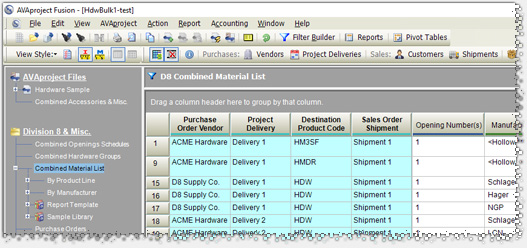
Sourcing Columns populated with Vendor, Delivery and Shipment |
These documents can then be pushed into Dynamics GP with the click of a button, creating the purchase and sales orders without any manual re-entry. Additionally, the purchase and sales order numbers assigned by GP is returned to AVAproject Fusion, where they are saved for reference.
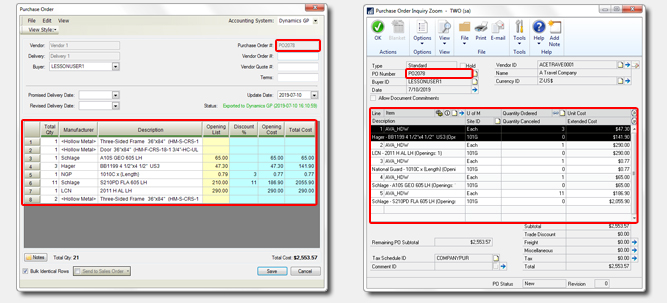
The AVAproject Fusion "interim" Purchase Order preview on the left, with the created Purchase Order document in Dynamics GP on the right
The saved purchase and sales order numbers can be used to report on the status of materials in Fusion as well in AVAproject. AVAproject users can pull up a summary window for any given opening, showing any and all purchase and/or sales orders generation for the given door, frame or installed hardware.
For more information on the Fusion Dynamics GP plugin, or any AVAproject Fusion accounting/ERP plugins, contact AVAware Customer Support.
|