|
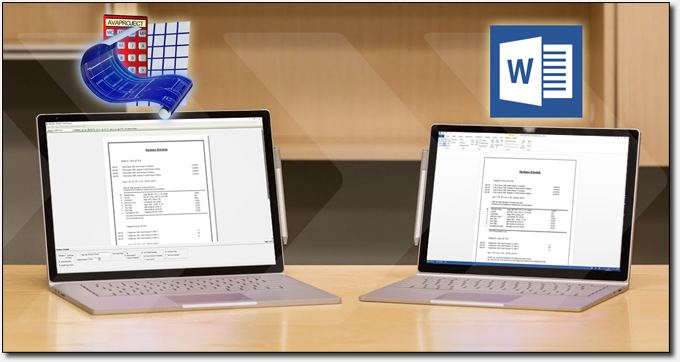
In addition to the many standard data export tools offered by AVAproject, it is also possible to export reports directly to Microsoft Word or Excel – complete with page formatting.
In this era of digital communication, the most common file format used to exchange formatted documents is undoubtedly the trusty PDF. Initially created by Adobe in 1993, the PDF (Portable Document Format) was developed as a means to encapsulate formatted test and images in a single file that could be easily distributed and shared. More importantly, the contents could be viewed or printed, regardless of whether or not the recipient had a copy of the software used to generate it. Adobe released a free "PDF Reader" application that could be used to open the files with their formatting perfectly intact.
AVAproject offers a variety of data export facilities that support the most common data exchange formats. Project data can be exported to anything from a basic text file to XML, MDB, and even SQL databases. While each of these export options provides access to the data contained in AVAproject, none of them preserve page formatting. While an openings schedule can be easily reproduced in any spreadsheet based application, specialized reports such as hardware schedules are presented in very specific format. This makes the PDF file format an ideal choice for digital distribution; all the data is presented in its intended presentation style.
Despite the global acceptance of the PDF format as a standard, there remain individuals that prefer to receive certain reports and schedules in an easily editable format such as Microsoft Word or Excel. Importing raw exported data into these applications, however, results in a document this is entirely unformatted and the user is left attempting to recreate it.
AVAproject offers a convenient tool to address this very specific need. Select reports and schedules can be exported directly to files that are readable by Microsoft Word and Excel - complete with page formatting.
The Hardware Schedule An industry-standard architectural hardware schedule is composed using a number of essential formatting conventions. For each given 'heading', opening details, individual openings and any related "above the line" notes are listed at the top of the group. Hardware products specified for each opening are listed in standard columnar format underneath, following by any additional notes or comments that may be applicable. | 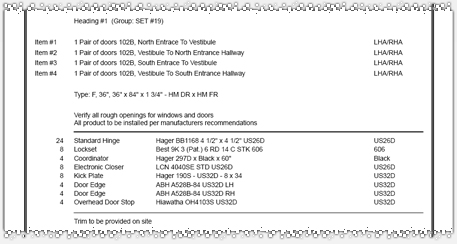
|
Clearly, any effort to manually recreate this layout for each and every heading in a project would be a massively time-consuming task. Fortunately, AVAproject makes such work unnecessary by exporting the hardware schedule with its formatting intact.
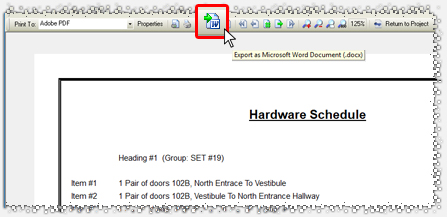
| Accessible through the AVAproject 'print preview', tool icons are offered for each supported report or section of the submittal document. The hardware schedule (pictured here) offers the ability to export to Microsoft Word.
|
The exported file, when opening in Microsoft Word, appears exactly like the report would when generated by AVAproject - complete with formatting and page borders.
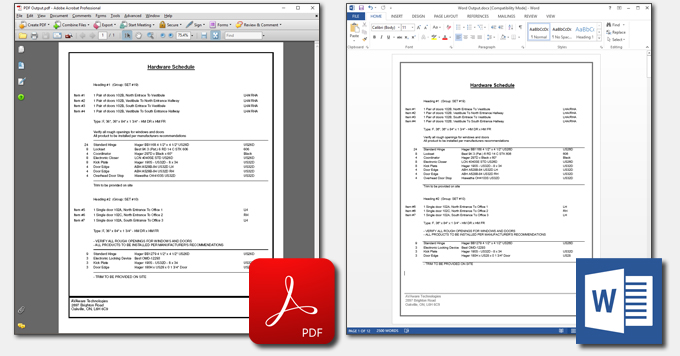
An example of a Hardware Schedule saved as a PDF document and opened in Adobe Reader on the left,
and the same Hardware Schedule exported to Microsoft Word on the right.
The Openings Schedule An openings schedule, as its name implies, is a detailed listing of the openings contained in an architectural project. Unlike the hardware schedule, the presentation style is far more straightforward, generally taking the form of a tabular list of data. Information is arranged in columns based on the relevant details associated with a given project.
Once again, the tools enabled export of openings schedule are offered through the AVAproject 'print preview'. Because of its tabular nature, this particular report can be export to either Microsoft Word or Excel.
| 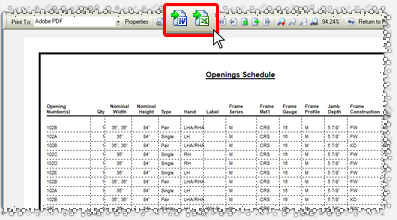
The 'Export as Microsoft Word Document' and 'Export as Microsoft Excel Document'
icons in the Print Preview toolbar, respectively. |
When exported, the entire presentation - complete with column widths and formatted data, is preserved and appears as it does when it is generated directly within AVAproject.
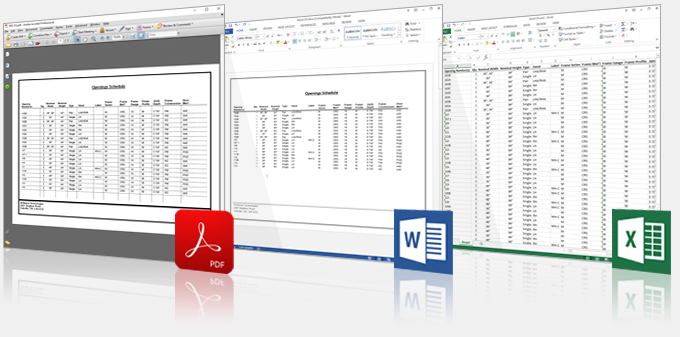
These specialized export features offer a means for specification writers and estimators to conveniently provide data in alternate formats, in response to customer requirements.
|