|

The Windows 'Temp' folder provides temporary storage for a variety of file types, including auto-generated backups. Recent updates to Windows 10 have made this folder more temporary than ever.
Most Windows users are at least nominally aware of the 'Temp' folder. Normally located on the operating system drive, it's a folder that is used to hold files on a temporary basis. Hence the name. Such files typically include software updates and other files intended for a single or very limited number of uses. Often times software updates are delivered as compressed packages of files that need to be "unpacked" prior to installation; the 'Temp' folder is the place where this interim step is performed.
Automatic or "background" backup processes in software applications may also use the 'Temp' folder to hold copies of files that are made as a precaution against unexpected shutdown or system crashes. They are placed in the 'Temp' folder because they are not expected to be needed except in situations where the original file has become damaged or deleted. When those situations do arise, the expectation is that the user will replaced the lost or damaged file with the backup from the 'Temp' folder.
AVAproject is an example of just such an application. The software makes use of the Windows 'Temp' folder for several useful functions, all designed to ensure the integrity of users' data. When files are saved to network locations (ie: servers) they are also "pre-saved" to the local 'Temp' folder, ensuring that connectivity failures don't result in data loss.
AVAproject also contains a powerful automated backup feature that is able to save multiple version of a given project file at preset time intervals. Settings are provided in the 'Saving & Backups' tab of the 'AVAproject Preferences' dialog that allow users to establish how many generations back of each project file are to be saved and at what interval they should be updated.
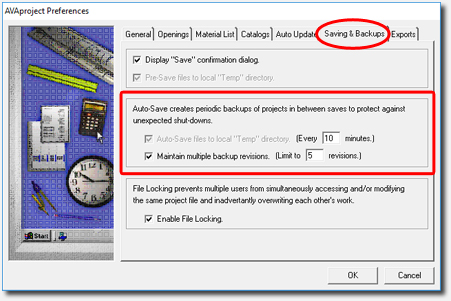
The 'Saving & Backups' tab of the 'AVAproject Preferences' dialog | This safeguards not only against data losses due to system failures, but also the human ones. Users are able to effectively step back in time and recover older version of projects to recover data that might have been changed or deleted in error. |
The automatically created backup files are clearly a valuable resource for users, but it's important to remember that a 'Temp' folder is intended to be, well... temporary. Windows has always had a "Disk Cleanup" feature that, amongst other tasks, deletes older files contained in temporary folders. Traditionally the cleanup process was launched manually or on a user-established schedule, so that files were never deleted unless specifically directed to do so. It appears that a recent update to Windows 10 has included a fundamental change to this operation. Many users have observed that files are being automatically deleted from the temporary folders after a few months.
In principle, this automated cleanup should not be issue. However many users have taken to using their 'Temp' folders as long term storage in which they maintain archives of backup files. This is clearly not the intended use of the 'Temp' folder. Moreover, our support team has had reports of users opening backup files and then re-saving them back to the 'Temp' folder and using that location as daily storage for their projects. Once again, this is not the use for which the Windows 'Temp' folder was created and can ultimately result in files being lost during normal cleanup processes.
AVAproject provides a convenient means to access files in the 'Temp' folder through an option offered in the 'Help' menu. The software locates project (.apj) files stored in the Windows 'Temp' folder. Once opened, it's important that the file is re-saved in a more permanent location; most often the location of the original file.
It's important to note that the specific location of the 'Temp' folder may differ from system to system. In modern Windows environments there are often multiple 'Temp' folders; some are system wide in scope, and others are located in the specific 'user' directories. Regardless of how Windows has been configured in any given installation, AVAproject will direct files to and open files from the folder designated by Windows. | 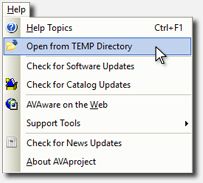
The 'Open from TEMP Directory' option in the AVAproject 'Help' Menu |
|