|
It's a new year and the AVAware development team is hard at work putting the finishing touches on the latest edition of AVAproject.
Months of product development have gone into preparing AVAproject 2020 for its upcoming release. We would be remiss if we did not express our sincere appreciation to our many users for their feedback and suggestions for additional features. Those valuable insights were instrumental in guiding our development efforts and ultimately led to the creation of several major new additions to the software.
The Contents Explorer
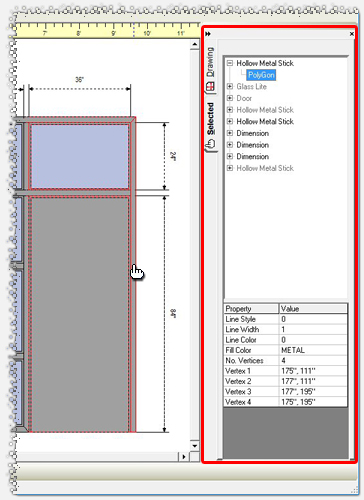
The AVAcad Contents Explorer | The 'contents explorer' is a popular feature found in the standalone version of the AVAcad. It provides a convenient access to any selected component of an elevation in a sizable and dockable view pane. In AVAcad, this consists of object properties and geometric elements making up the selected object and catalog selections that govern its construction.
The new AVAproject counterpart expands on this concept to provide access to a wide variety of data relating to a given opening. The contents explorer pane offers the ability to view the contents of any openings schedule column - even those that are hidden, as well as hardware assigned to it.
Users of AVAproject Fusion will benefit from real-time displays of the order status of each component of the selected opening, from frames and doors to hardware. Even data gathered from external sources such as the AVAware Plug for Autodesk Revit can be displayed for convenient reference. |
Direct Storage to SQL Databases
The ability to store project data in a SQL database has been an increasingly popular option for many AVAproject users. Projects can be forwarded to most Microsoft SQL or MySQL servers by way of an optional AVAproject SQL connector.
AVAware will be releasing a new version of AVAproject that support real-time storage in a SQL database. This version is specifically targeted to corporate environments, where it is preferable to store data on SQL servers rather than in discrete individual files.
AVAproject Fusion already supports SQL based project storage, so the transition for users of both packages will be completely seamless.
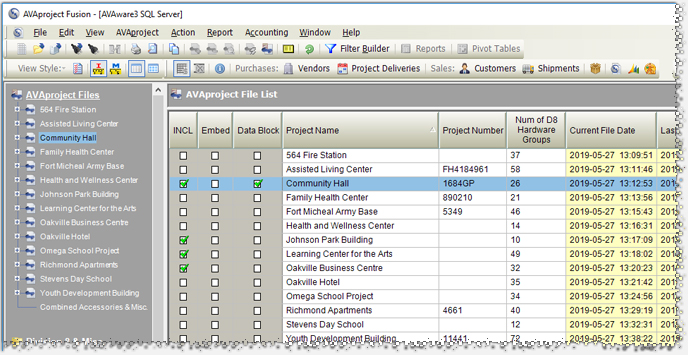
AVAproject Fusion operating using a SQL Server data source with several projects in the database
Automated Resource Sharing via AVAware Cloud
AVAproject 2019 introduced the popular 'shared resource' features which allowed designated users to create and maintain separate user hardware catalogs for both division 8 and division 10 products that could them be shared throughout their organization.
Building upon that success, AVAproject 2020 will not only feature additional resources that can be shared company wide, but the ability to do seamlessly via the AVAware cloud. Shared hardware catalogs and other configuration parameters can be uploaded directly to AVAware servers and deployed using the same system that AVAware uses to distribute such things as catalogs, catalog cuts and user specific artwork.
In addition to these, many other powerful features are coming to AVAproject in 2020, including:

|
New and enhanced tools within AVAcad, allowing for even more flexibility in the creation and editing of elevations. |

|
Support for additional door types and variations, including arched tops and barn-style doors. |

|
Hardware group previews directly from the openings schedule. |

|
Brand new manufacturer catalogs added to the AVAware library. |
...And many more!
As always, the final list of revisions will be made available when the new version is released... 'Release Notes' will be published on the 'Product Updates' page of the AVAware website, as well as within the 'Help Topics' dialog of the software itself. AVAproject users will be automatically notified when the new version is available for download through the 'AVAwire Flash' service.
|