|
Frame Profiles, or "cross sections", are an essential component of an architectural submittal package. AVAproject automatically generates detailed "frame profiles" or "frame details" for all the openings listed in the Openings Schedules.
Parametric data is taken directly from the opening details and used to configure profile templates that are distributed as part of the generic and manufacturer specific catalogs.
Typical profiles include unequal, equal and single rabbet configuration for both masonry and drywall frames, shadow line, thermal break, plaster return and many others.
The Openings Schedule
Profiles are specified in the Openings Schedule using a combination of the Frame Catalog, Frame Series and Profile columns. For each frame series, a list of available choices is offered in the Profile column.
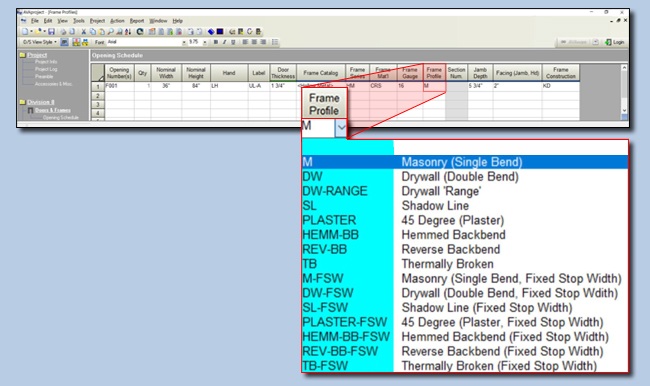
Values provided in other columns such as Jamb Depth, Facing, Door Thickness and Handing are used to further configure the profile for the specific opening. Profiles appearing in the Submittal Package are resized based on the Jamb Depth and Facing dimensions. The rabbet sizes are adjusted to accommodate the door thickness and positioned based on the swing direction of the door itself.
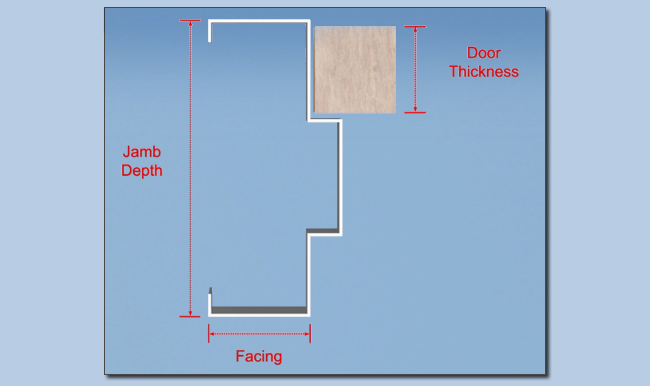
A single profile template can be rendered in a virtually unlimited number of configurations, based on the information provided in the Openings Schedule. For each opening, profile drawings are generated and accurately scaled to represent the frame material as detailed. When dimensions are changed, the resulting profile is changed accordingly - all dimensions drawn to scale with respect to each other.
In the case of an opening with 2" jambs and a 4" head, two profiles are generated - one for each facing.
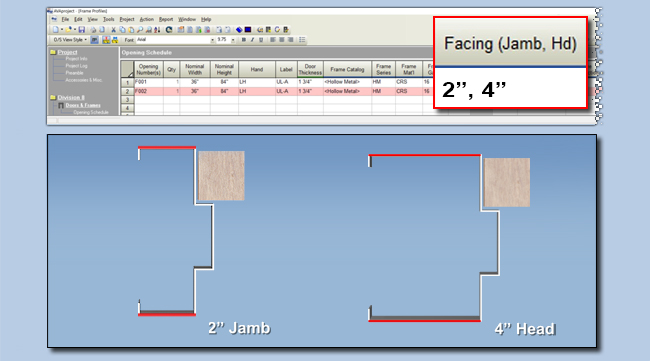
The handing of an opening can have a profound impact on the configuration of the frame profile, even changing it entirely. Switching from a 'forward' to a 'reverse' swing will cause the door to be positioned on the opposite side of the frame, resizing the rabbets as required. Whereas a 'double acting' swing will cause the stop to be removed entirely, effectively resulting in a 'cased-open' profile with the door positioned in the center of the jamb.
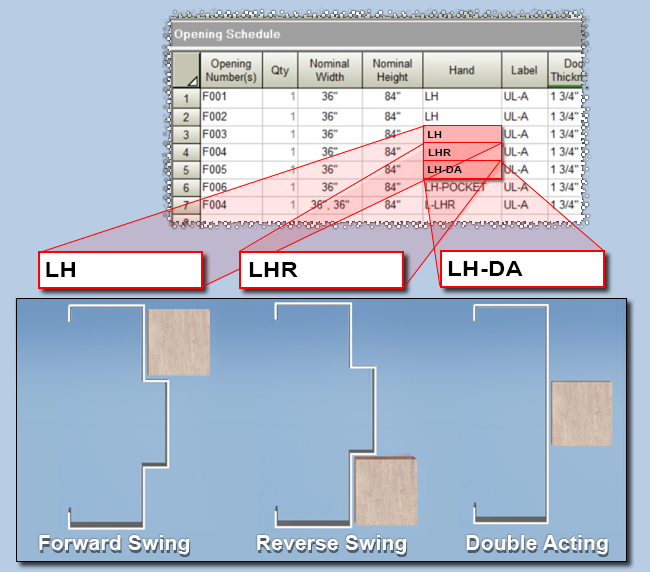
Special Frame Types
AVAproject accommodates a variety of non-standard opening types, generating accurate frame profiles for each. Examples include:
'Communicating frames' in which the profile is adjusted to an equal rabbet configuration with a door positioned on both sides of the stop.
'Pocket frames' for which each jamb component is rendered separately, showing the receiving (or pocket) jamb, the stop jamb, and the header.
'Double egress pairs' with their particular jamb and head configurations.
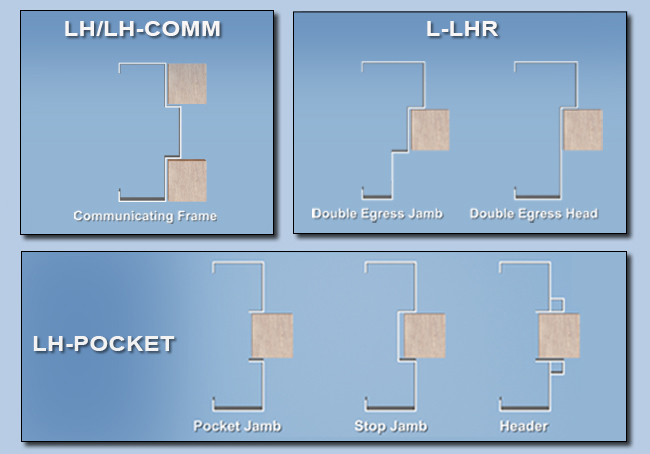
Shop Drawings
AVAproject Shop Drawings are automatically created for each scheduled opening, showing a rendering of both the frame and the related frame profiles. Each component is tagged with a letter that corresponds to a line on the associated Material List.
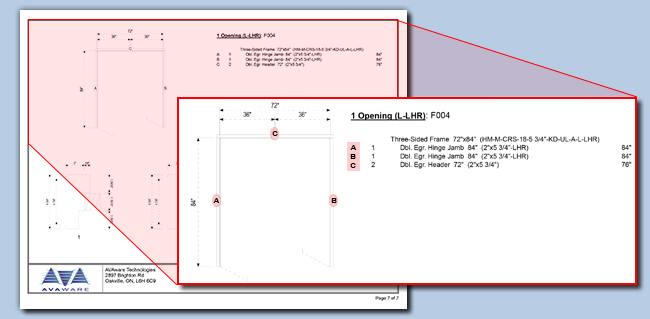
These are in turn mapped to frame profiles below. In some cases, a single profile may suffice for all the components, while for others, additional profiles are required.
Submittal Package
When a Submittal Package is generated, frame profiles are grouped and combined based on their visual appearance. This results in a concise package that is free from identical profiles being repeated over and over again.
The Frame Details section of the package contains rendering of every unique profile detailed in the project - each with a unique number assignment.
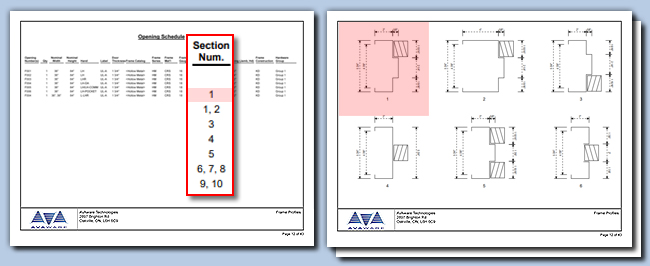
These numbers are used to automatically populate the special Section Number column in the Openings Schedule. When the Submittal Package is generated, the numbers assigned to the profiles corresponding to each opening are filled in automatically - making it easy for the reader to find the profiles that apply to any given opening.
Frame Profile Editor
While much of the parametric data used to create frame profiles is based on opening specifications, manufacturer standards and industry norms, it often becomes necessary to modify them to suit the specifics of a given project.
It's for this reason that AVAproject provides a tool that allows exactly that. The Modify Frame Profile dialog provides access to the many parameters that govern the rendering of profiles for a given opening.
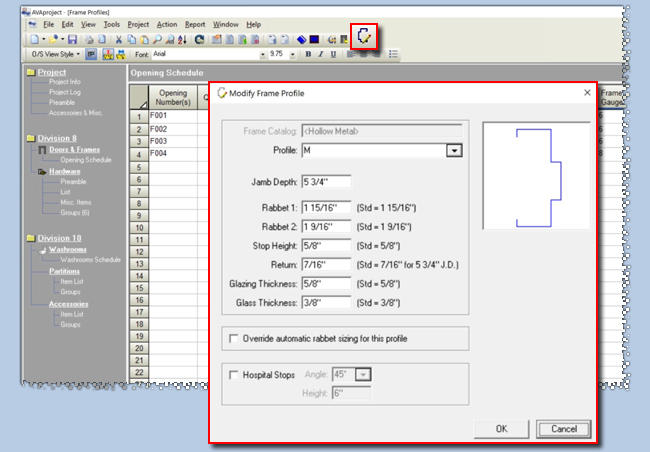
When selected, the profile details for the selected opening are displayed, along with a preview of how the basic profile will appear given those values. In this example, a typical unequal rabbet masonry profile is shown. Each of the parameters is listed, showing both the current and standard values where applicable.
|
Note: In the case of the Frame Catalog, Profile and Jamb Depth fields, the values are taken directly from the corresponding columns of the Openings Schedule.
|
When any of the parametric values are modified, the preview rendering is updated automatically to reflect the changes. When modifications are accepted by clicking OK, any affected columns in the Openings Schedule are updated to reflect the new values.
If any parametric settings were changed to differ from their standard values, the Profile will be shown in blue - along with an asterisk indicating the profile is non-standard in configuration.
|