|
"Part 1" of this video series detailed the manner in which frame profiles were generated based on data in the Openings Schedules related to three-sided frames in all of their variations.
This video will focus on elevation frames drawn using AVAcad, and the many additional frame profiles that can be derived from them.

Intro
AVAproject automatically generates frame profiles based on elevations created with AVAcad - just as it does with three-sided frames, with a few key differences.
To begin with, elevations introduce additional components such as mullions, glass, glazing bead and fixed panels
In the case of elevation frames, parametric information is taken from both the Openings Schedule and drawing itself.
Profile templates are selected in the Profile column, as are Jamb Depth and Door Thickness dimensions.
Dimensions such as Facing are taken directly from the elevation drawing, as that dimension can vary from one component to another.
Additional components such as glass and glazing or fixed panels are shown - to scale - with rabbet dimensions automatically sized to accommodate them.
Mullions
Three-sided frames generally consist of three "open" frame sections: hinge jambs, strike jambs and headers.
Elevations, however, can contain numerous additional components; the most common of which are mullions. Mullions are frame sections that divide elements of an elevation.
- Individual glass panes
- Separate openings
- Doors from glass lites
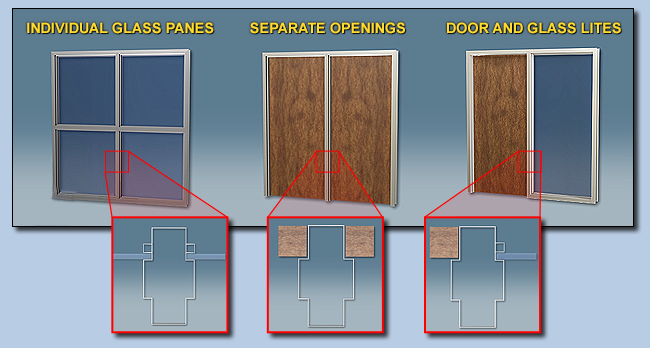
The profile of the mullion changes based on the application, and those changes are reflected in the frame profiles generated by AVAproject.
Mullions are essentially a two-sided version of the standard "open" frame section, with each side configured to accommodate the door, panel or glass lite that abuts it.
AVAproject is able to make this determination based on the components positioned on an elevation in AVAcad.
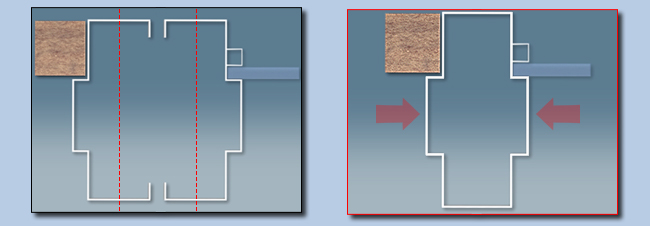
Glass and Glazing Bead
A common component fond in elevation frames is glass sections or "lites". They typically take the form of transoms or side lites and abut frame sections just as a door would.
Glass sections are depicted on frame profiles based on their position within the frame and the position of the glazing bead that secures them in place.
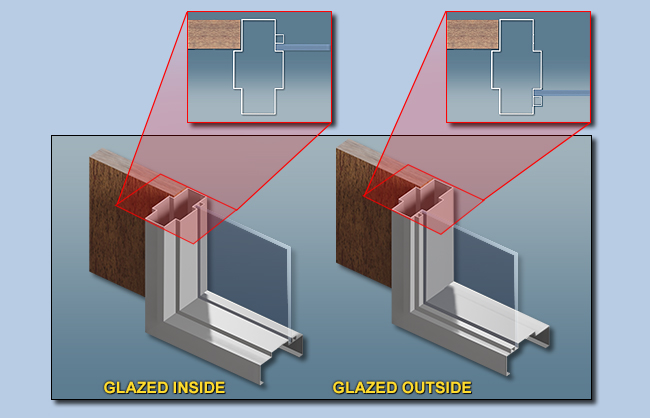
AVAcad provides a number of choices with respect to glass and glazing configurations.
"Glazed Inside vs. Glazed Outside"
Glazing the glass lite on the inside or the outside is determined by which side of the stop the glass is secured on. On "forward swing" frame such as the one depicted, "glaze inside" indicates that the glass and glazing bead are positioned on the inside of the frame - the same side on which the door is hung.
Conversely, "glaze outside" would indicate the glass being positioned on the other side of the stop - or the "outside" of the frame.
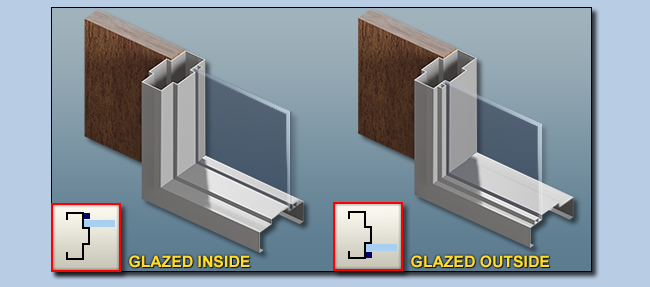
"Double Glazed"
Double Glazing means there are actually two panes of the glass, one on each side of the stop. Glazing bead secures each pane on either side.
"Center Glazed"
Center Glazing is an aesthetic choice made by some architects or designers that seek to position the glass lite in the exact center of the frame. It involves eliminating the stop entirely, resulting in a "cased-open" profile.
The glass is positioned in the center of the frame and a second glazing bead is added to secure the other side of the glass.
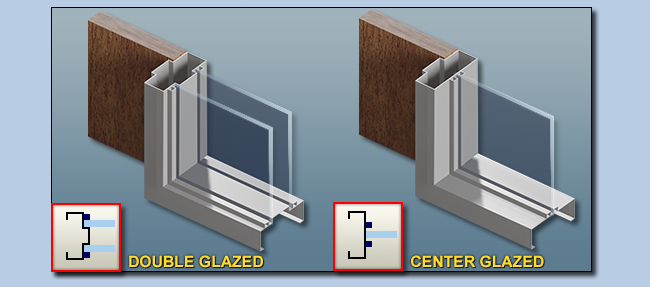
"Flush Glazed (Inside or Outside)"
Flush Glazing is another aesthetic choice that sees the glass lite positioned in the center of the frame. The difference being that the profile takes on a "single rabbet" configuration sized so that the glass is positioned exactly in the center of the frame.
A specially fit glazing bead fills the remaining space to make is flush with the facing of the frame.
As with the standard glazing, flush glazing can be position on either the inside or the outside of the frame.
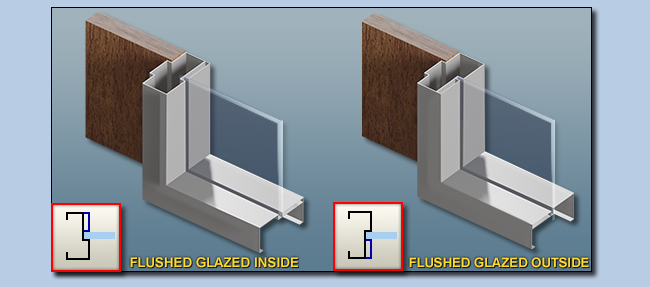
Fixed Panels
Fixed Panels are typically identical in construction to the doors used with an elevation, either metal or wood. The difference being that they are secured in place using screws or other fasteners.
Just as with the doors and glass, the panel can be positioned on the inside or outside of the frame.
As before, Center placement results in a cased-open profile with the panel positioned in the exact center of the frame.
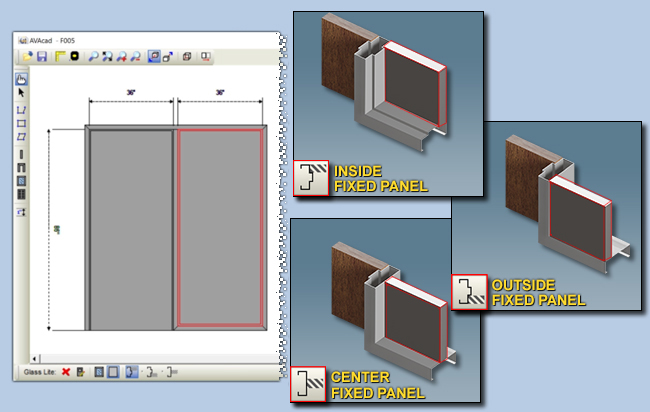
Shop Drawings
Just as it does with three-sided frames, AVAproject generates detailed Shop Drawings for elevations created using AVAcad. Each component is broken down in the accompanying material list and frame profiles are generated for each unique component.
Jamb and mullions configurations are illustrated, complete with door, panel and glass positioning as specified in the AVAcad elevation.
Even glazing bead, in all its variations, is shown on the cross section details.
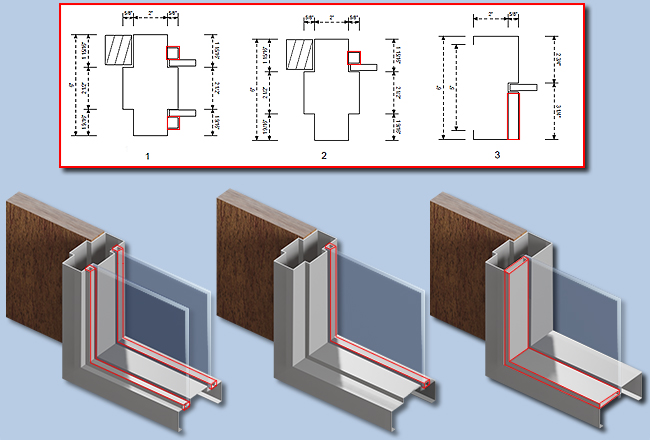
Submittal Package - Frame Details
When a submittal package is generated, frame profiles are grouped and combined based on their visual appearance - just as they are with three-sided frames. This results in a concise package that is free from identical profiles being repeated over and over again.
The Frame Details section of the package contains rendering of every unique profile detailed in the project - each with a number assignment.
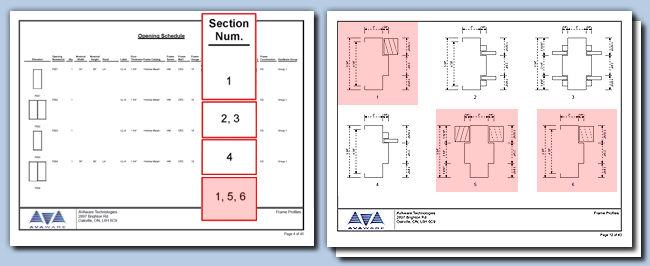
These numbers are used to automatically populate the special Section Number column in the openings schedule. When this column is added, it appears with a grey background indicating that it will be filled in automatically by the software.
When the submittal package is generated, the numbers assigned to the profiles corresponding to each opening are filled in automatically - making it easy for the reader to find the profiles that apply to any given opening.
As the configuration and number of profiles generated can change based on changes to the opening schedule, these number assignments may change as well. It's for this reason that the references in the Section Number column are re-generated each time a submittal package is generated.
|