|
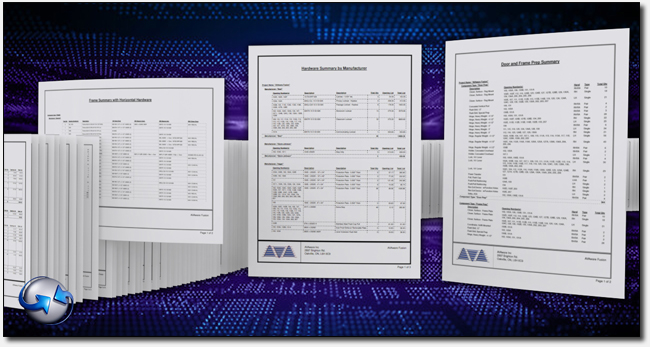
AVAproject Fusion has become very popular amongst AVAproject users as means to integrate with their choice accounting platform, and seamlessly move data into it from AVAproject. As useful as that is, Fusion is so much more. It also delivers an array of reporting and data analysis capabilities, allowing a limitless number of project reports to be designed and created.
In order to assist users in getting acquainted with custom reports, and to provide a starting point on which to build, AVAware has added a new online resource to its website - the Fusion Sample Reports library.
A New Feature on AVAware.com
The 'Downloads' link at the top of the AVAware web page has now been replaced with menu entitled 'Resources'. This menu provides access to the old download content, now labeled 'Document Library' as well as the newly added 'AVAproject Fusion Reports'.
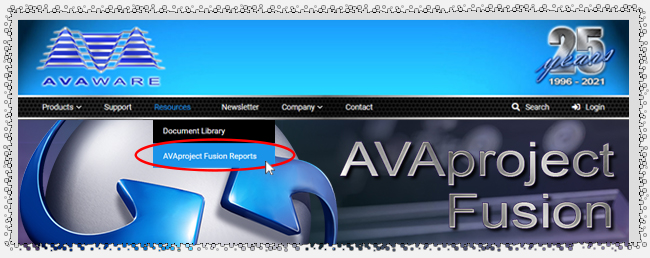
The new 'AVAproject Fusion Reports' item within the 'Resources' menu on the AVAware Website
AVAproject Fusion Reports
The newly added Fusion reports library provides users with access to a collection of sample reports that they can use and build upon using AVAproject Fusion. The reports were created by the AVAware support team and are reflective of some popular requests made by current users. New sample reports will be added over time, as feedback from users allow us to identify key reports and data sets that are commonly sought after.
 |
A description is provided for each report within the Reports Index list, along with a thumbnail image of the report itself. Clicking on the report name (or thumbnail) will direct to a page that describes the report in even more detail, outlining what data was included, and the settings used to create it. Additionally, a larger preview of the report is offered, as well as a link to view the full report in PDF format.
|
A Toolbar above the report information provides the ability to browse the various Sample Reports, and also a link to return to the Sample Reports Index as well.

The new 'AVAproject Fusion Reports' item within the 'Resources' menu on the AVAware Website
Downloading Sample Reports
All of the sample reports in the library are available for download and can be used as templates to run against any project. In order to do so, you must be logged into the AVAware Customer Area of the website, at which time an additional 'Download Sample Reports' button will appear on the Fusion Report page. |
|  |
For more information on AVAproject Fusion, the Sample Reports, or installing the Sample Reports Library, contact the AVAware Support team.
|